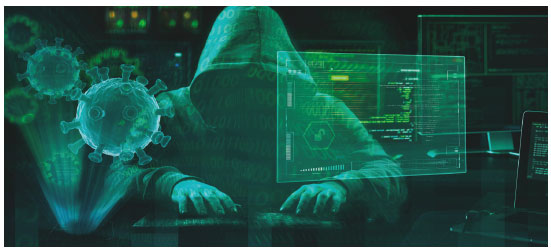
10 Tips to Keep You Safe from Scams
The FBI reported that cybercrime has quadrupled during the COVID-19 pandemic—up from approximately 1,000 complaints a day to nearly 4,000. Below are tips for protecting yourself on the phone, online and on social media.
- Use a unique user ID and a strong, complex password; do not use the same password on different sites and never share your password.
- Sign out of your accounts, close your browsers and set your devices to lock automatically when you aren’t actively using them. Unlock via fingerprint scanning, facial identification or a strong device password.
- Use multi-factor authentication when available, which requires several types of evidence that you are the accountholder (e.g., a password, a code or call to your phone and answers to secret questions).
- Keep your computer, phone and tablet security software and applications up to date; immediately install all security patches after verifying their authenticity.
- Avoid clicking links from unknown senders, and avoid links in text messages.
- Do not respond to texts, emails or calls about offers or information that you are not expecting or are from an unknown person—even to ask to be removed from the list. Responding verifies that your phone or email address is active, which may lead to an increase in unsolicited contact.
- NEVER provide personal, medical or financial information in response to text messages or unsolicited phone calls you receive.
- Verify telephone numbers listed in emails, text messages or voice messages before calling back. Contact the bank, government agency or company identified in the message directly.
- Prevent robocalls and texts by registering for the national Do Not Call list online at donotcall.gov or by phone at 1-888-382-1222 (voice) or 1-866-290-4236 (TTY).
- Don’t be rushed. You’re less likely to think critically about risk when there’s a limited time to respond.
The April and May Wespath Weekly Update emails included helpful information and tips. If you didn’t receive those newsletters and would like to receive them, contact us at [email protected]. Be sure to elect e-delivery in Benefits Access so that you don't miss future issues.

Wespath follows best practices for securing your accounts and phone calls and will not send unsolicited information via text message. We utilize a variety of security tools, such as:
- Encryption for all online transactions,
- Automatic log offs for inactive sessions in Benefits Access andHealthFlex WebMD,
- Industry standard technology to prevent unauthorized access to our data centers, and
- Required security awareness training for all employees.
And remember, Wespath will NEVER ask for your user ID or password, request that you send confidential information to us via email or send unsolicited text messages (Note: When you contact Wespath’s call center, we may text you to verify that we are speaking to the right person. Inaddition, text codes may be sent for verification in Benefits Access).
To learn more about our security protocols and recommendati ons, visit wespath.org/security.

